🔑 Authorization
Early‑Access API
🚧 Heads‑up! This is our next‑generation API and it’s still under active development.
How you can help
- Try it out in non‑production environments first.
- Report issues or request features by mailing [email protected]
Thank you for partnering with us to shape the future of our platform!
Authorization via API token
All API endpoints require and API token. Use this guide to get started.
Obtain API token via GUI
- Login to your account at app.dockflow.com . If you do not have an account yet, contact [email protected] .
- In the left-hand sidebar, click the settings icon at the bottom of the screen:
- Then go to Organisation
- Go to Technical settings, Integration API Tokens
- Click the plus button on the right of that box.
- A new API token will be generated for you. You will only see the token once.
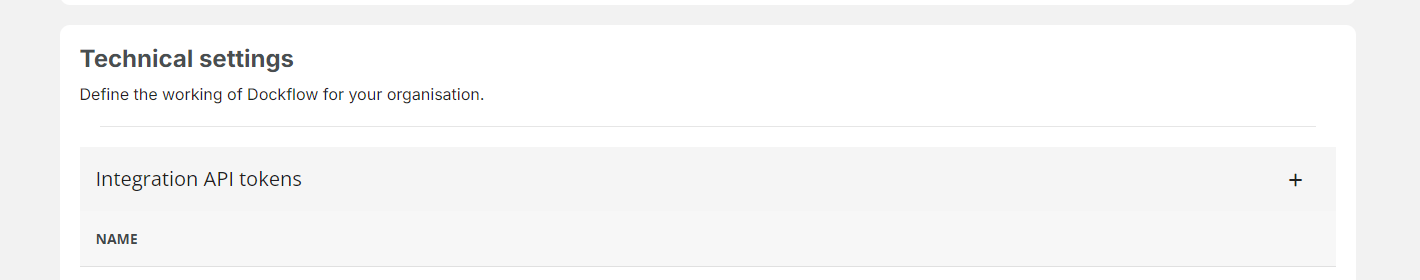
note
You will only see the API token once! Make sure to save it before navigating away.
- Use the API token in your requests via an
Authorization:HTTP Header:
curl -H "Authorization: xxxxxxxxxxxxxxxxxx" https://api.dockflow.com
- Done!